Backpacking trail maps are essential tools for any outdoor adventurer. Whether you prefer the tactile feel of a paper map and compass or the convenience of a digital GPS app, understanding how to use these maps effectively is crucial for a safe and enjoyable backpacking experience. This guide explores various map types, the information they contain, best practices for using them, and even how to create your own.
From interpreting elevation profiles to navigating challenging terrain, we’ll cover everything you need to know to confidently plan and execute your next backpacking trip.
We’ll delve into the differences between paper and digital maps, highlighting their respective advantages and disadvantages in different situations. We’ll also examine the critical information found on trail maps, including elevation changes, water sources, campsites, and potential hazards. The guide will equip you with the skills to confidently navigate any trail, regardless of its complexity.
Information Contained on Backpacking Trail Maps
Backpacking trail maps are essential tools for navigating the wilderness safely and efficiently. They provide a wealth of information crucial for planning your trip and ensuring a successful journey. Understanding the information presented on these maps is key to a positive and safe backpacking experience.A good backpacking trail map will clearly display a variety of features, allowing you to plan your route, estimate travel times, and anticipate potential challenges.
This information helps you make informed decisions about your itinerary, packing list, and overall preparedness.
Essential Map Information
Backpacking trail maps typically include several key pieces of information. These elements work together to create a comprehensive picture of the terrain and available resources. Careful study of these details is critical for safe and enjoyable backpacking.
- Elevation Changes: Contour lines depict elevation changes, indicating hills, valleys, and the steepness of the terrain. Understanding these changes is crucial for planning your daily mileage and assessing the physical demands of your route. For example, closely spaced contour lines indicate a steep incline, while widely spaced lines suggest a gentler slope.
- Water Sources: The location of water sources, such as streams, rivers, lakes, and springs, are clearly marked. This is critical for planning your water resupply strategy, especially in arid regions. Knowing the distance between water sources allows you to determine how much water you need to carry and where you can refill your supplies.
- Campsites: Designated campsites are usually shown, often with symbols indicating their size and amenities (if any). This helps you plan your overnight stops and avoid setting up camp in inappropriate locations, such as environmentally sensitive areas.
- Trail Markers: The map will indicate the location and type of trail markers, such as blazes or cairns, to aid navigation. This helps you stay on course and avoid getting lost, particularly in areas with poor visibility or unmarked trails.
- Points of Interest: Maps often highlight points of interest, such as scenic overlooks, historical sites, and notable landmarks. This information adds context to your journey and can help you plan stops to appreciate the natural and cultural features along the trail.
Sample Map Legend
A clear and concise legend is vital for interpreting the information on the map. The symbols used should be easily understood and consistent throughout the map.
- Solid Line: Main Trail
- Dashed Line: Side Trail or Unmaintained Trail
- Blue Line: Stream or River
- Brown Lines: Contour Lines (closely spaced lines indicate steep terrain)
- Triangle pointing uphill: Elevation
- Small Circle: Campsite
- Small Square: Point of Interest
- Red Circle with a cross: Danger Area
- Black Dot: Trail Marker
Map Type Differences
Different map types might represent the same trail information in varying ways. For example, a topographic map will emphasize elevation changes through detailed contour lines, while a recreational trail map might prioritize the trail itself and points of interest, simplifying elevation detail. A USGS topographic map will show a wealth of geographic data, including elevation, hydrology, and land cover, in intricate detail, whereas a simpler trail map focused on hiking may only highlight the trail itself, water sources, and campsites.
Further details about best hikes near me is accessible to provide you additional insights.
Both maps convey essentially the same trail information but at different levels of detail.
Creating Your Own Backpacking Trail Map
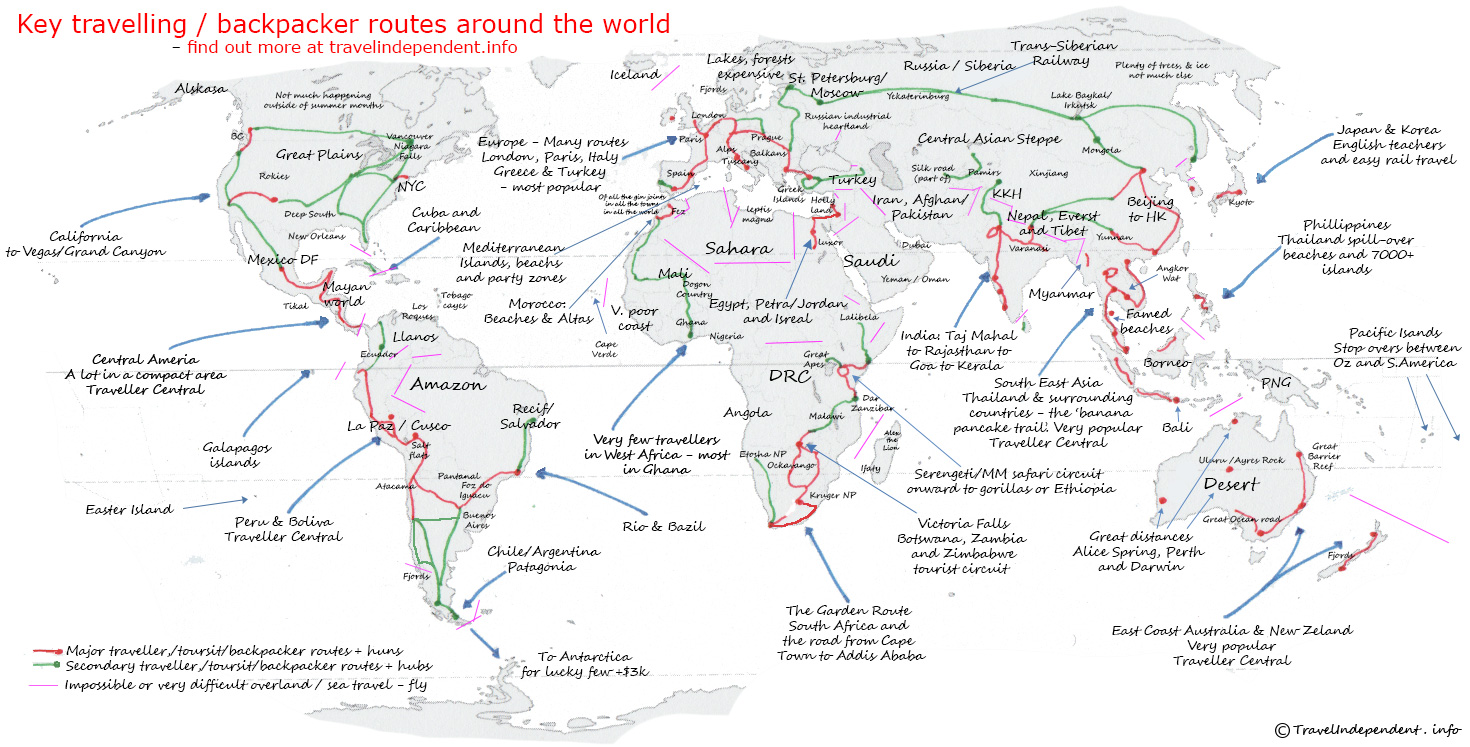
Creating your own backpacking trail map can significantly enhance your trip planning and navigation skills. Whether you prefer a simple hand-drawn sketch or a detailed digital map, the process allows for personalization and a deeper understanding of your chosen route. This section Artikels the steps involved in creating both hand-drawn and digital backpacking trail maps.
Creating a Simple Hand-Drawn Trail Map
To create a basic hand-drawn map, you’ll need a few simple tools. Begin by gathering a pencil, eraser, ruler, and a sheet of paper. Next, sketch the overall area, including major landmarks like rivers, mountains, and roads. Then, plot the trail itself, using a consistent scale (e.g., 1 inch = 1 mile). Finally, add key points of interest along the trail, such as campsites, water sources, and notable features.
Remember to include a legend to explain the symbols you’ve used. This method is ideal for quick planning or for a personal record of your hike.
Tools and Materials for a Detailed Custom Trail Map, Backpacking trail maps
Creating a more detailed custom trail map requires more specialized tools and materials. These tools will allow for a more accurate and visually appealing representation of the trail and surrounding environment. You will need: a topographic map of the area, a compass, a GPS device (optional but recommended for accurate coordinates), a good quality pencil and eraser, tracing paper or vellum, colored pencils or markers, a ruler, and a protractor.
The topographic map provides the base layer, showing elevation contours and other geographical features. The compass helps ensure accurate orientation, and the GPS device can help pinpoint specific locations along the trail. Tracing paper or vellum allows for easy transfer of details from the topographic map to your custom map. Colored pencils or markers allow for a more visually appealing and informative final product.
Transferring GPS Data to a Digital Map
Transferring data from a GPS tracking device to a digital map is a straightforward process. First, ensure your GPS device is correctly configured to record track points. Then, complete your hike, allowing the device to record your route. Next, connect your GPS device to your computer using the appropriate cable. Use the software provided with your GPS device or a compatible mapping program (such as Google Earth, QGIS, or others) to import the track data.
The software will typically display your recorded trail on a base map. You can then enhance this map by adding points of interest, elevation profiles, and other relevant information. Remember to save your custom map in a suitable format for future use. This method offers flexibility and precision, particularly for longer or more complex trails.
Mastering the use of backpacking trail maps is key to a successful and safe backpacking adventure. From understanding the nuances of different map types to interpreting crucial information and navigating challenging terrain, this guide has provided a comprehensive overview of essential map skills. Remember, preparation is paramount, and choosing the right map and knowing how to use it effectively can make all the difference between a memorable trip and a potentially dangerous one.
So grab your maps, pack your bags, and hit the trail with confidence!
Questions Often Asked
What’s the best scale for a backpacking trail map?
The ideal scale depends on the length and detail of your trip. Larger scale maps (e.g., 1:24,000) offer more detail but cover less ground, while smaller scale maps (e.g., 1:100,000) show a broader area but with less detail.
How do I ensure my digital map stays functional offline?
Download the map area to your device before heading out. Many apps allow offline access once downloaded, but check the specific app’s instructions.
What should I do if my digital map fails?
Always carry a paper backup map and compass as a contingency plan. Familiarize yourself with basic map and compass navigation skills.
Are there free resources for obtaining trail maps?
Yes, many government agencies and organizations offer free downloadable maps or online map viewers. However, the quality and detail may vary.


